Search and Borrowing Made Easy
The online library catalogue transforms services to better connect our communities; enhance your customer experience, and improve your digital access to the library.
Key Catalogue Features
Our online catalogue is all about simplicity, making your library journey smoother and more enjoyable than ever. Explore new features, including:
-
Improved Searching: Find books and items easily in our new catalogue.
-
Tracking: View your borrowing history all in one convenient place.
-
Recommendations: Find personalized picks based on your borrowing history.
-
Lists Made Easy: Create and share lists of what you want to read, watch, or listen to.
-
Rate and Review: Share with your Library community by rating and reviewing titles you've borrowed.
-
New Username Feature: Create a username to engage with the Library community. Your username may be visible to others, so ensure its one that you’re comfortable sharing publicly.
-
One-Click Holds: Streamline the borrowing process with one-click holds. Grab your favorites effortlessly.
-
Digital Bookshelves Anywhere: Access your bookshelves from anywhere, at any time. Your library, now in your pocket.
Download the RHPL Mobile App
Explore the catalogue with the RHPL mobile app! The mobile app delivers the same engaging experiences online as browsing in-branch, or through the online catalogue. Find curated collections, register for programs and services, and discover new titles, staff picks, and current topics at your fingertips. Stay tuned for information on where to download and getting started.
Download to your Apple device or search for "RHPL Mobile" in the App Store. For Android users, download on Google Play.
Getting Started with the Catalogue
If you’re new to the catalogue, here are some tips for getting started. TIP: Be sure to clear your browser history and cache if it's the first time you're logging in.
- Registering your account
-
To get started, go to https://rhpl.bibliocommons.com/. Click “Log In / My RHPL” at the top right, then click the “Log In / Register” button. Enter your existing RHPL Library card number and PIN.
The first time you log in, you’ll be asked to choose a username. After that, each time you come back, you’ll be able to log in with either your chosen username or your library card number. Either works the same, but many people find the username easier to remember and type. Having a username also means that if you forget your account number or lose your card, you can log in with your username to find the number under “My Settings.”
- Searching on the catalogue
-
From any page in the catalogue, you can start a search up at the top right. The default search type is keyword as its the most commonly used. Based on the number of key words you type, it can help you find and narrow results of what you're looking for. You can also use the dropdown to change to a different search type like: author or title. Once you’ve started your search, you can also use the filters on the left of your screen to narrow down criteria like: availability and format. If you’re on a smaller screen, you may need to click to show the filters.
- Requesting items
-
Once you find an item you want, you can check it out by visiting a library location where it’s currently available. If there aren’t any copies available, or if you want to have it sent to a different location or want to ensure it’s there when you arrive, you can place a hold. To do that, click on its title in the search results list. That will take you to a details page. If the library owns it in multiple formats (like book vs eBook), select the format and click "Place a Hold". You’ll get a notification when your hold is ready.
- Managing your account
-
For all of your account management options, make sure you are logged in to your account first. Once you see the blue button at the top right with your username, click on My Library Dashboard to see your full profile, including: holds, borrowed items, collections, lists, and more.
- Explore the catalogue
-
In addition to searching for items, you can explore the catalogue in a number of ways. Choose from Recent Activity, Recently Reviewed (by staff or other library members), New Titles, Other Peoples' Shelves, and more.
- Digital Shelves
-
Under Library Dashboard, the Shelves section helps you keep track of everything you’ve read, watched or listened to, are currently reading, watching or listening to, or want to borrow in the future. The Completed shelf is where you can store everything you’ve read, watched or listened to. In Progress is the place for what you are reading, watching or listening to right now. For Later is like a wish list, a place to keep track of the books, movies and music you’d like to borrow in the future.
- Help with the catalogue
-
Visit the catalogue at https://rhpl.bibliocommons.com/ and click "Help" to the left of the Login blue button for more information on configuring your account, networks, and more detailed instructions to use the catalogue.
Frequently Asked Questions
Find useful information around user registration, catalogue search and functionality, privacy, and more in this section. Read through the frequently asked questions below or contact us for more information.
- Why do I need to register?
-
We have transitioned to a new catalogue provider, which means you will have to sign in and create a new account with your Library card. If you already have a Library card, just login with your Library card number and PIN. Registration allows you to create an easy-to-remember username you can use to log in, so you don’t have to type your barcode every time you want to check your account. Registration also allows you to get personalized recommendations and contribute ratings and reviews.
- Why do I have to create a username?
-
All users need to create a new, unique username to sign in to your account because the new catalogue has additional optional functionality, like commenting on books and keeping track of your reading on shelves. Make sure the username you select is not used in any other library system or one It you are already using. It should be brand new.
- What happened to the old catalogue?
-
The old catalogue was replaced with the new catalogue in Spring of 2024.
- What happened to "my lists"?
-
While we transition to our new catalogue, any titles saved in ‘My Lists’ after Feb. 11 will not be imported into the new catalogue. Lists will be available in the new catalogue after we launch on Mar. 19 and you will see them populated there. If you have something in your list that reads “items not available “, please note it's not available in the new catalogue.
- Where are my Overdrive titles in my saved lists?
-
The new catalogue does not allow items from OverDrive to be saved to lists. You can use the Libby app to make a list of these titles instead.
- How do I view my holds?
-
To view a list of your Holds, click On Hold under the "My Account" drop down menu.
- What is a single-click hold?
-
Turn on single-click holds to skip the step of selecting a pickup location when you place a hold. Your first preferred location will be used as the default.
To activate single-click holds, log into your account, go to My Settings, find Account Preferences and click Change in the Holds and Pickup Location settings.
- Where do I go to renew my items?
-
There are two ways you can do this. Point to the My Library tab, and then click Checked Out. Or, click the My Library tab, and then click Next due or Total Items under Checked Out. Once you are on your Checked Out page, use the checkboxes to select the desired titles and then click Renew.
- How can I renew all my items at once?
-
There is an option to renew all your items at once by checking off the selected items on a page and then pressing the renew button at the bottom right corner. If you have more than one page of items checked out, go to the second page of items and repeat the process.
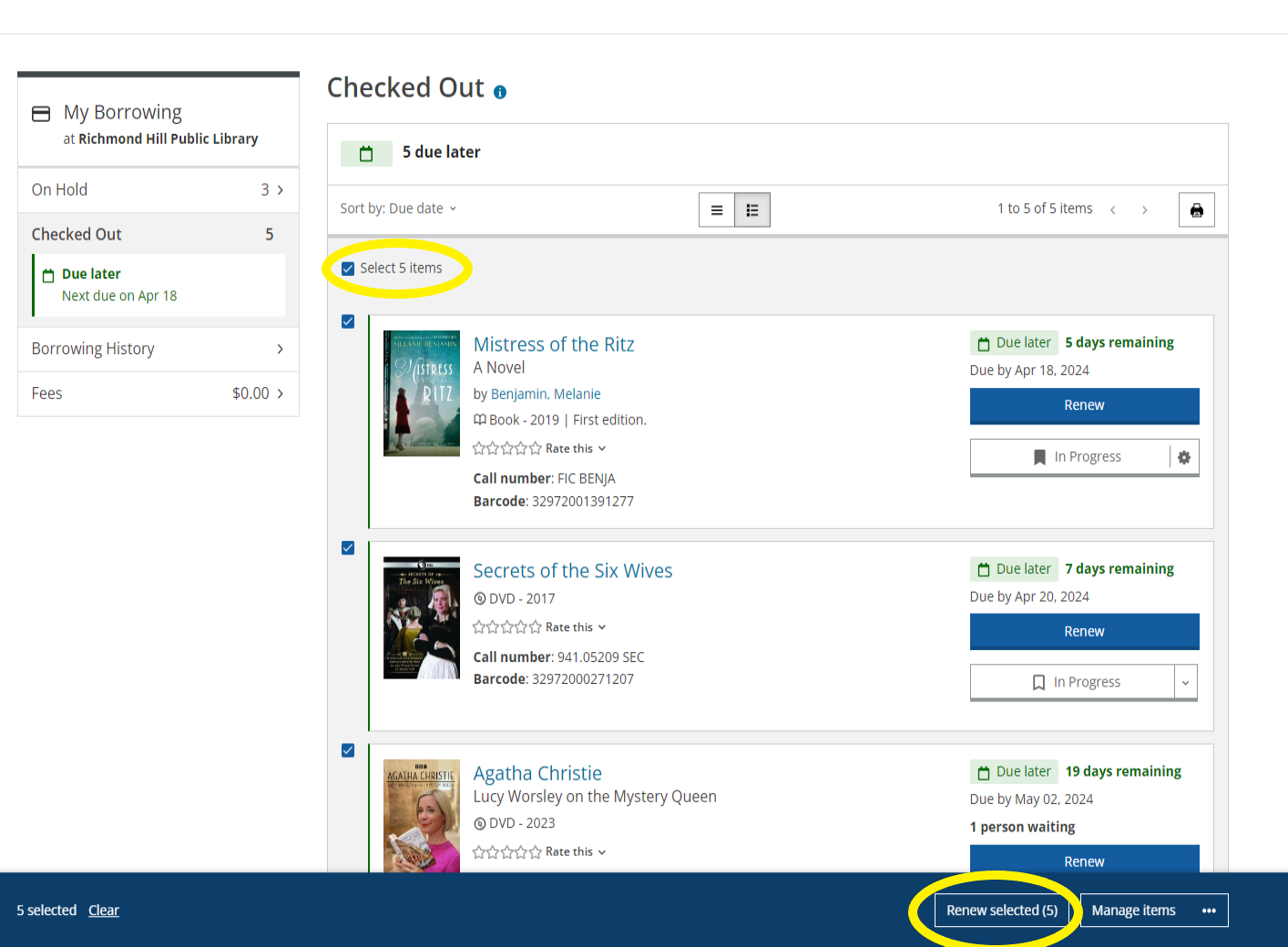
- Why did you change over to a new catalogue?
-
Guided by the library's strategic plan and customer feedback, the new catalogue offers an improved digital customer experience with better search and more customization. Now, you can create a digital space that allows you to connect with others, curate lists, share reviews, and more. Make your library journey more meaningful as you discover what to read, listen to, and watch next.
- Can you register for events on the new catalogue platform?
-
Yes. RHPL is launching a new events platform within the new catalogue to showcase and promote programs. Discover what's happening at the library and explore our programs in a whole new way. Learn more.
- How do I browse the catalogue in another language if English is not my first language?
-
Users can select their preferred language from the dropdown menu located at the top left corner of the catalogue homepage. Once selected, the website will switch to the chosen language, including search functions and navigational elements.
- I don’t like all this extra stuff in the catalogue. I just want the catalog to work—the library shouldn’t be like Facebook with all these bells and whistles.
-
This catalogue was launched to improve the customer experience, but remember that some new features are optional. You don’t need to use shelves or read other users’ reviews—although many of our users are finding these new features quite useful. If you only want to use the catalogue to place holds and renew your checked out titles, you can do that and ignore all the new functionality.
- Is my data being shared with everyone else? How do I keep my information private?
-
The library protects the privacy of its members. The only information that's shared with others on the new catalogue is the information you choose to share. If you chose to add titles to your virtual shelves or lists or share ratings and you allow those activities to be public, then other patrons will see your contributions, but you can also make all your personal record keeping completely private. We are in an era of sharing and social media, and if you do want to participate, there are many different options in place for patrons who want to participate but also want to keep certain personal record keeping private:
-
You can select an anonymous username
-
You can change the privacy settings for your shelves
-
You can make select items private as you add titles or comments
-
- How is the library going to prevent people from adding inappropriate comments to the catalog? Does the library review all of the comments that are added?
-
There is a low incidence rate of inappropriate comments, as all content that users add to the catalogue is associated with their library card. The library doesn’t review any of the comments that are added. Rather, there is a community moderation model in place. If you see something inappropriate, you can click the Report This link. When 3 separate users report something, the comment is automatically removed and reviewed against the Terms of Use of the catalogue.